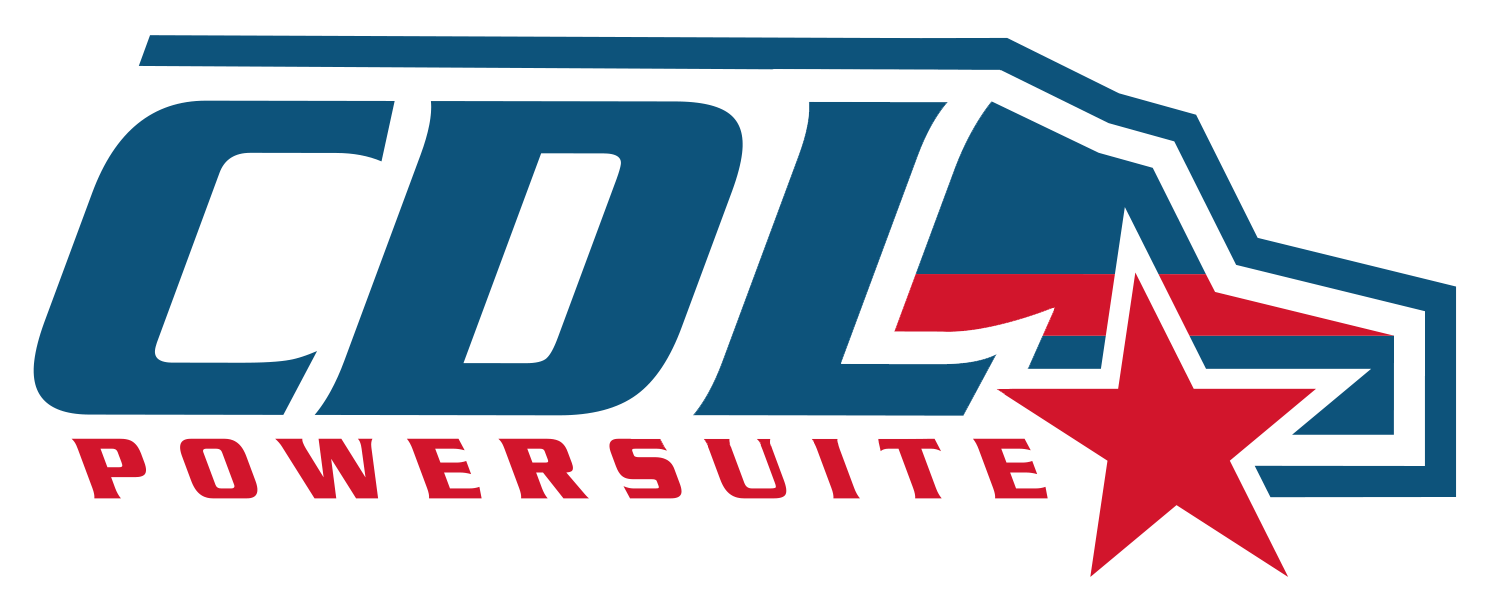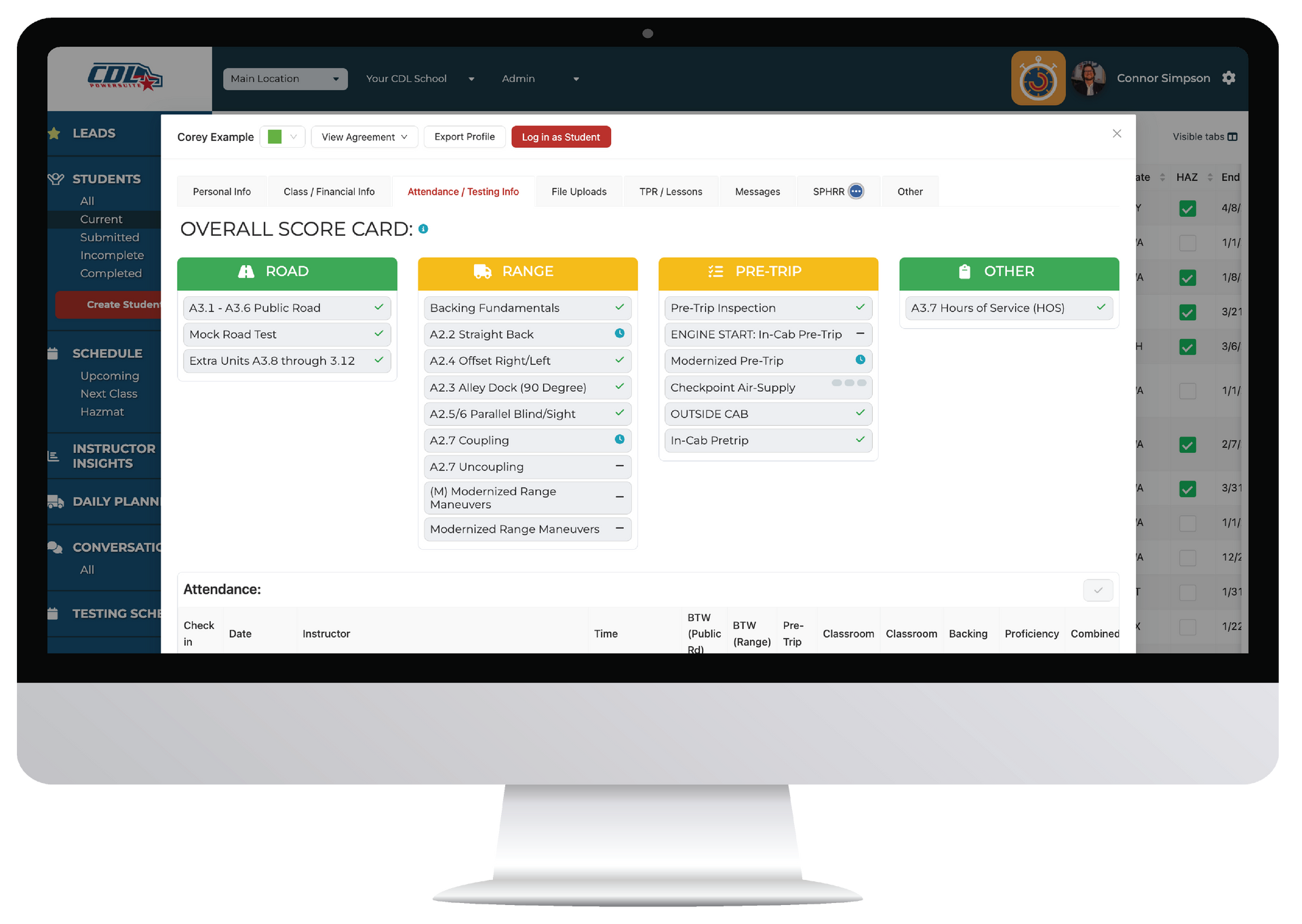Instructor Portal – The Key to BTW Training Success
The Instructor Portal provides CDL instructors with real-time tracking and compliance tools to manage training sessions efficiently.
- See all scheduled students for the day in one dashboard.
- Automated notifications for upcoming training sessions.
- Pre-loaded training proficiency categories align with FMCSA proficiency requirements.
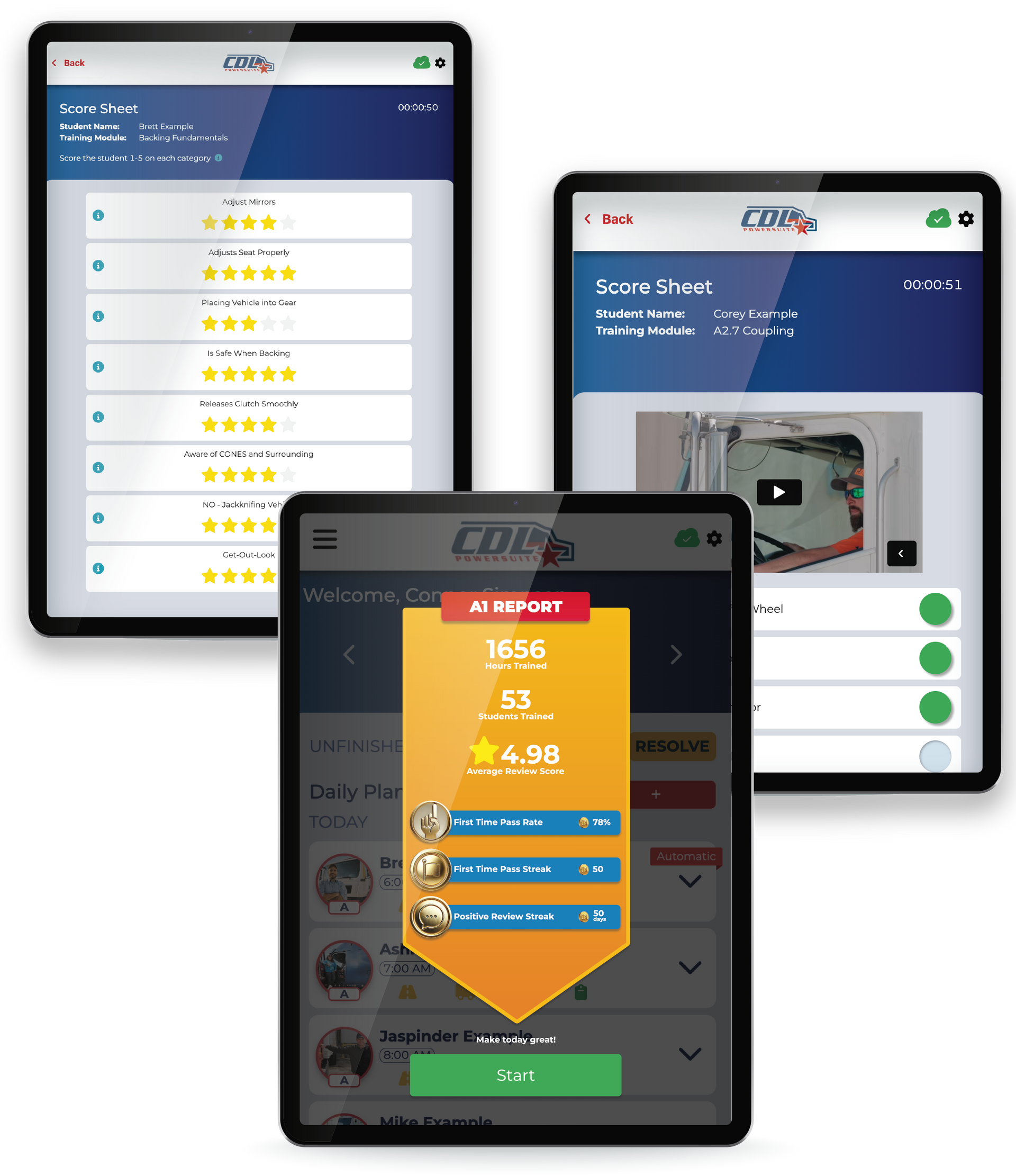
FMCSA-Compliant Behind-The-Wheel Training
CDL PowerSuite helps CDL schools meet FMCSA ELDT requirements by automating training logs, certification tracking, and TPR submissions.
- Pre-loaded FMCSA training categories for road, range, and pre-trip training.
- Real-time student tracking with digital time logs.
- Automated compliance recordkeeping to ensure FMCSA audit readiness.
Accurate Training Logs & Time-Stamped Records
CDL PowerSuite automatically timestamps training sessions, ensuring accurate documentation for FMCSA audits and state testing preparation.
- All training sessions securely stored for compliance verification.
- Pre-loaded ELDT categories simplify tracking.
- Instructors can check off trainees as they become proficient.
Simulated State CDL Test Exams
CDL PowerSuite’s BTW State Test Evaluation tool helps students prepare for CDL state testing by allowing instructors to simulate exam conditions and environment.
- Practice test scenarios and state testing environment to improve student confidence.
- Real-time tracking identifies areas needing improvement.
- Fully integrated with BTW training progress tracking.
Contact Us
3620 N Eden Rd, Spokane Valley, WA, 99216
Associate Members of

Pages

Made in the USA
SOFTWARE DEVELOPED ONSHORE
Stay Informed
© 2025
All Rights Reserved | CDL PowerSuite™